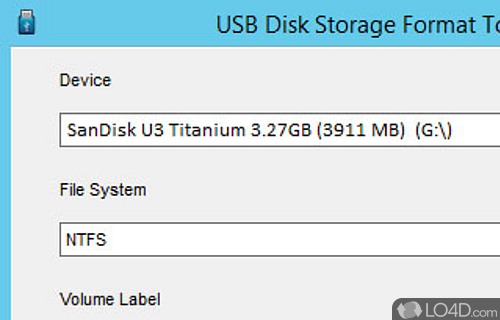
Software utility that formats USB drives quickly and securely, allowing users to prepare them for data storage and transfer.
USB Disk Storage Format Tool 6.1 is a freeware flash drive formatter app developed by Authorsoft Corporation for Windows. It's pretty easy-to-use.
The download has been tested by an editor here on a PC and a list of features has been compiled; see below.
Free disk formatter suitable for removing data from portable drives
USB flash drives hold everything from personal and medical information to music and pictures and even secure data, with the added advantage of being small and rugged enough for keychain duty.
USB Disk Storage Format Tool utility allows you to quickly and thoroughly format virtually any USB flash drive with your choice of FAT, FAT32, exFAT, or NTFS partition types.
Features of USB Disk Storage Format Tool
- Bootable USB creation: Create bootable USB drives for installing operating systems or running diagnostic tools.
- Cluster size customization: Adjust the cluster size of USB drives for optimal performance and storage efficiency.
- Data backup and restoration: Backup and restore data from USB drives to prevent data loss.
- Device information: View detailed information about connected USB devices, including manufacturer and model.
- Disk space verification: Verify the available disk space on USB drives to ensure accurate data storage.
- Error checking and repair: Detect and fix errors on USB drives to maintain data integrity.
- File system conversion: Convert the file system of USB drives between FAT32, NTFS and exFAT.
- File system selection: Choose from multiple file system options for compatibility with different devices and operating systems.
- Low-level formatting: Perform low-level formatting to repair or erase USB drives completely.
- Partition creation: Create partitions on USB drives for better organization and data management.
- Quick format option: Perform quick formatting for faster results.
- Secure erase: Erase sensitive data from USB drives securely to prevent unauthorized access.
- USB disk formatting: Format USB storage devices quickly and efficiently.
- User-friendly interface: Enjoy a straightforward and intuitive interface for easy USB disk formatting and management.
- Write protection removal: Remove write protection from USB drives to enable read and write access.
Compatibility and License
Is USB Disk Storage Format Tool free?
USB Disk Storage Format Tool is a restricted version of commercial software, often called freemium which requires you to pay a license fee to unlock additional features which are not accessible with the free version. Download and installation of this software is free, however other similar programs are available from hard drive formatters which may have what you need. 6.1.0.592 is the latest version last time we checked.
What version of Windows can USB Disk Storage Format Tool run on?
USB Disk Storage Format Tool can be used on a computer running Windows 11 or Windows 10. Previous versions of the OS shouldn't be a problem with Windows 8 and Windows 7 having been tested. It comes in both 32-bit and 64-bit downloads.
Filed under:
- USB Disk Storage Format Tool Download
- Free Hard Drive Formatters
- USB Disk Storage Format Tool 6.1
- Flash Drive Formatting Software

